The Users Page shows the list of all users (i.e Drivers, Personnel or Admins) in a specific account. Each user has its own email and password for logging in. The user’s accessible services are dependent on the user’s role in the system.
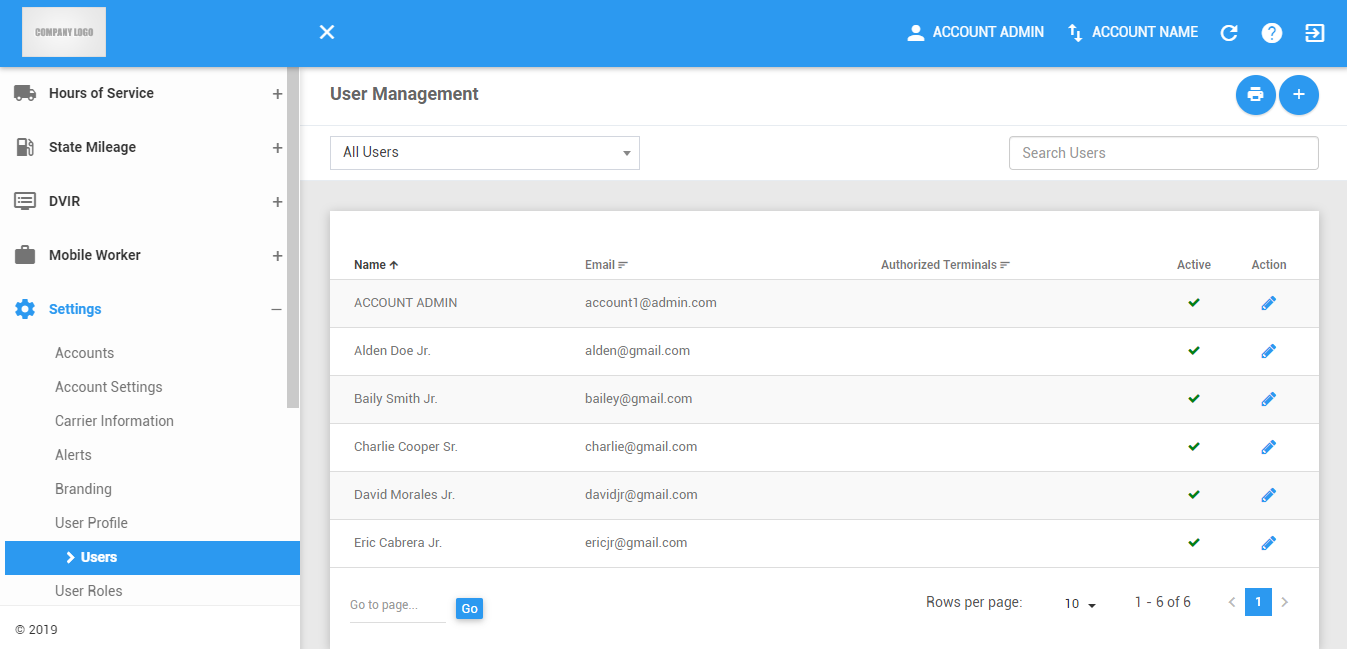
Deactivating a User
Click on the Edit icon of a particular user.

Uncheck the Deactivate checkbox.

Click on the Save button to proceed on deactivating the user’s account. You can also click on theClosebutton to cancel the updates made.

The user’s account is successfully deactivated.

Was this article helpful?
That’s Great!
Thank you for your feedback
Sorry! We couldn't be helpful
Thank you for your feedback
Feedback sent
We appreciate your effort and will try to fix the article