The Alerts Page is where you can configure the alert settings which enables a user to setup email and SMS notifications. These notifications will be sent to a list of email addresses and phone numbers based on the options enabled.
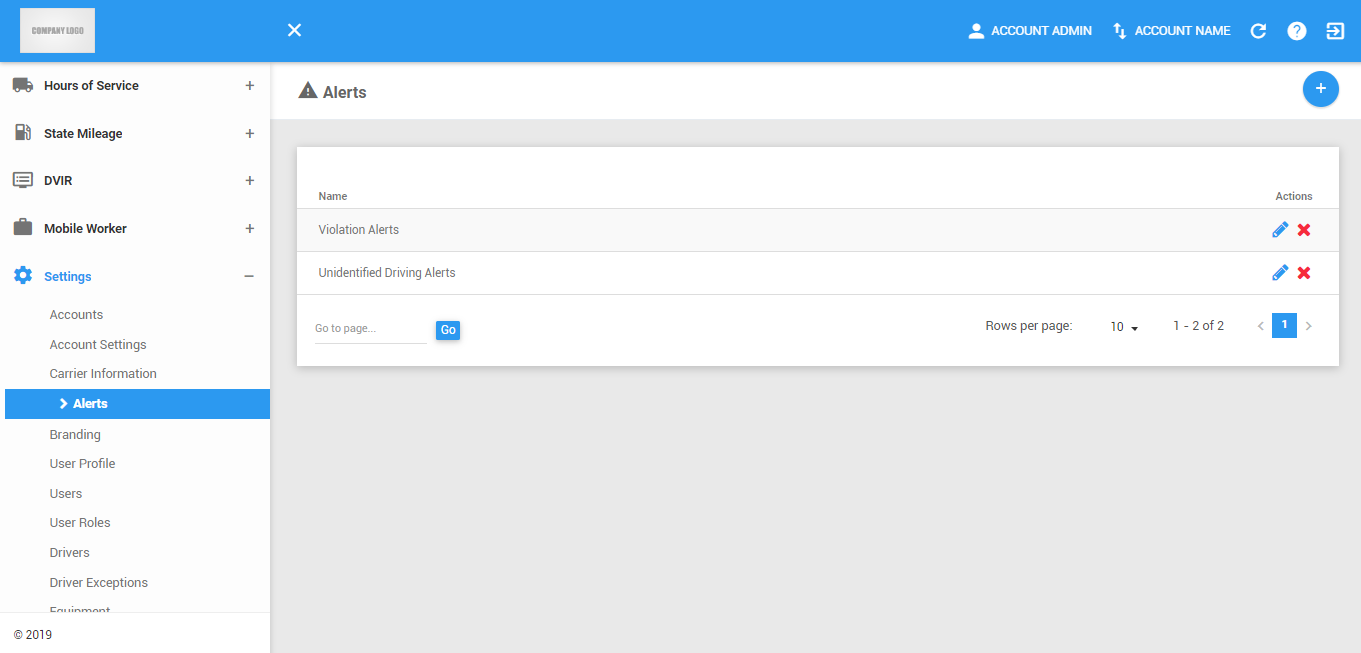
The Alerts page can be manually refreshed using the Refresh button within the site header.
Updating an Alert
Click on the Edit icon of a particular alert.

Update the fields for the alert.
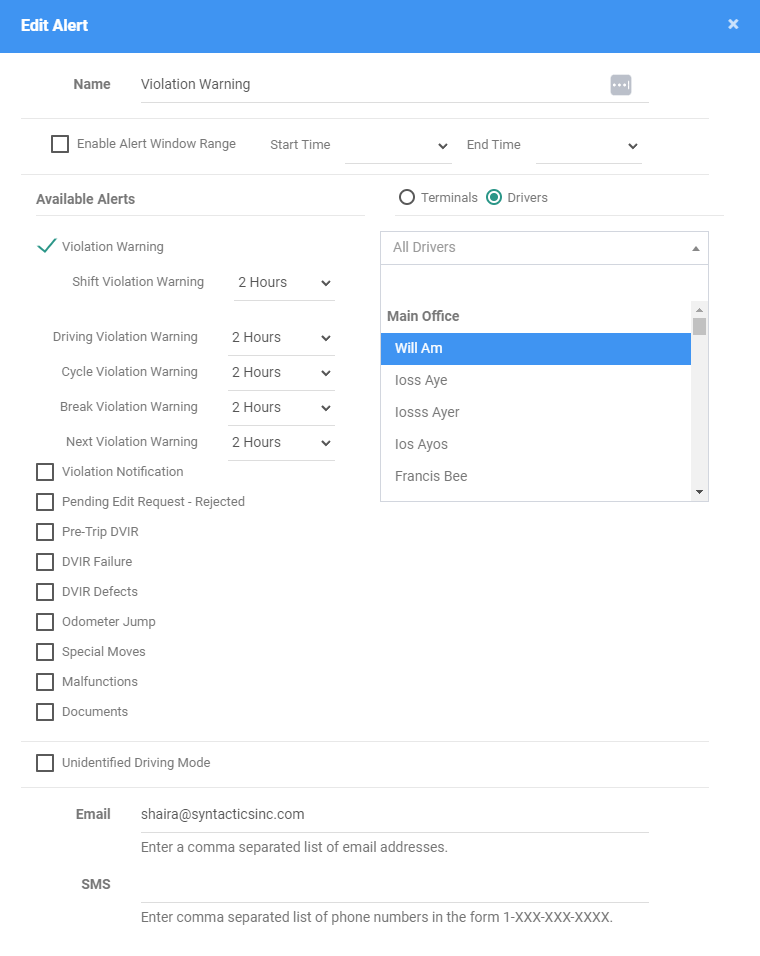
Click on the Save button to save the updates made to the alert. You can also click on the Close button to cancel the updates made.
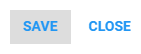
Was this article helpful?
That’s Great!
Thank you for your feedback
Sorry! We couldn't be helpful
Thank you for your feedback
Feedback sent
We appreciate your effort and will try to fix the article